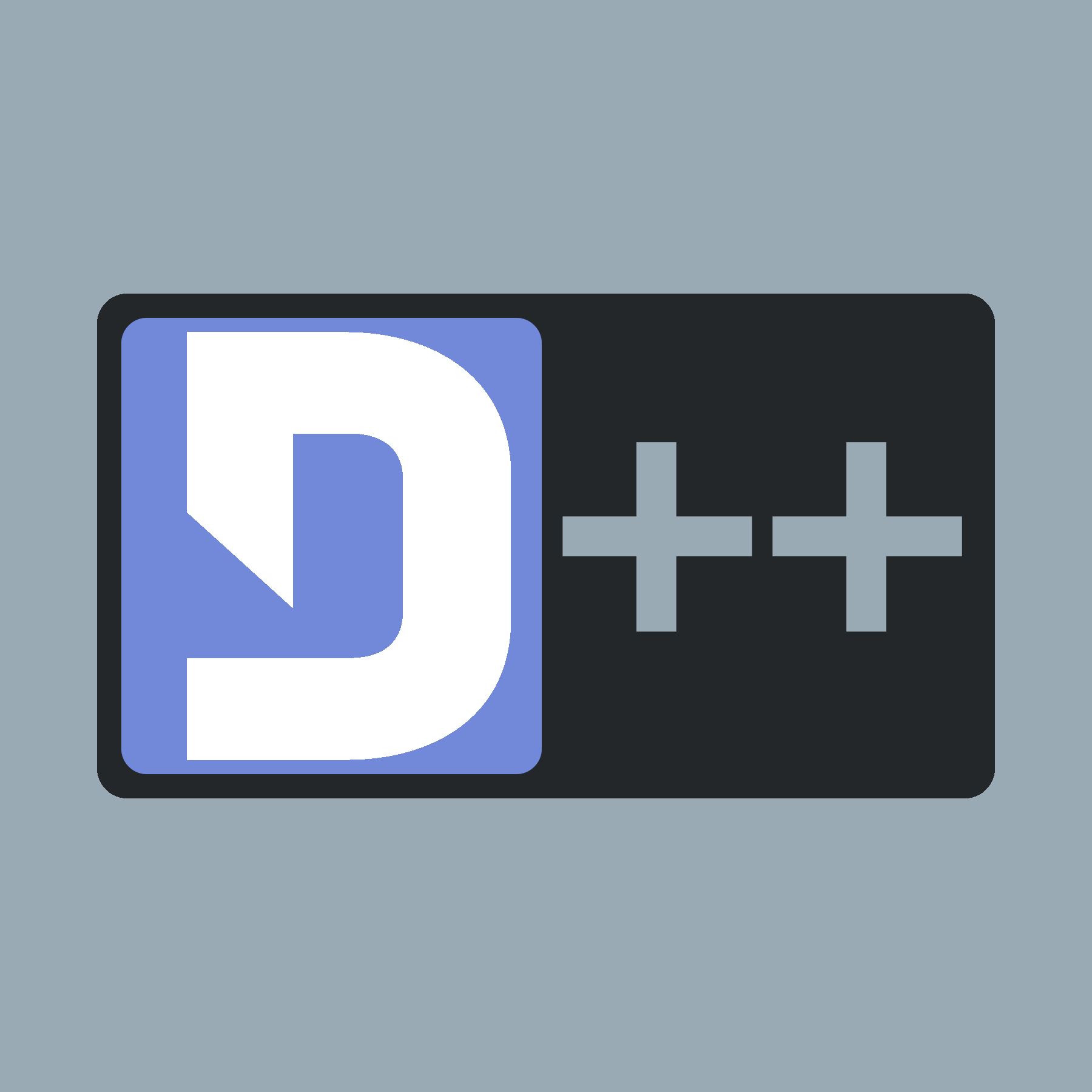 |
D++ (DPP)
C++ Discord API Bot Library
|
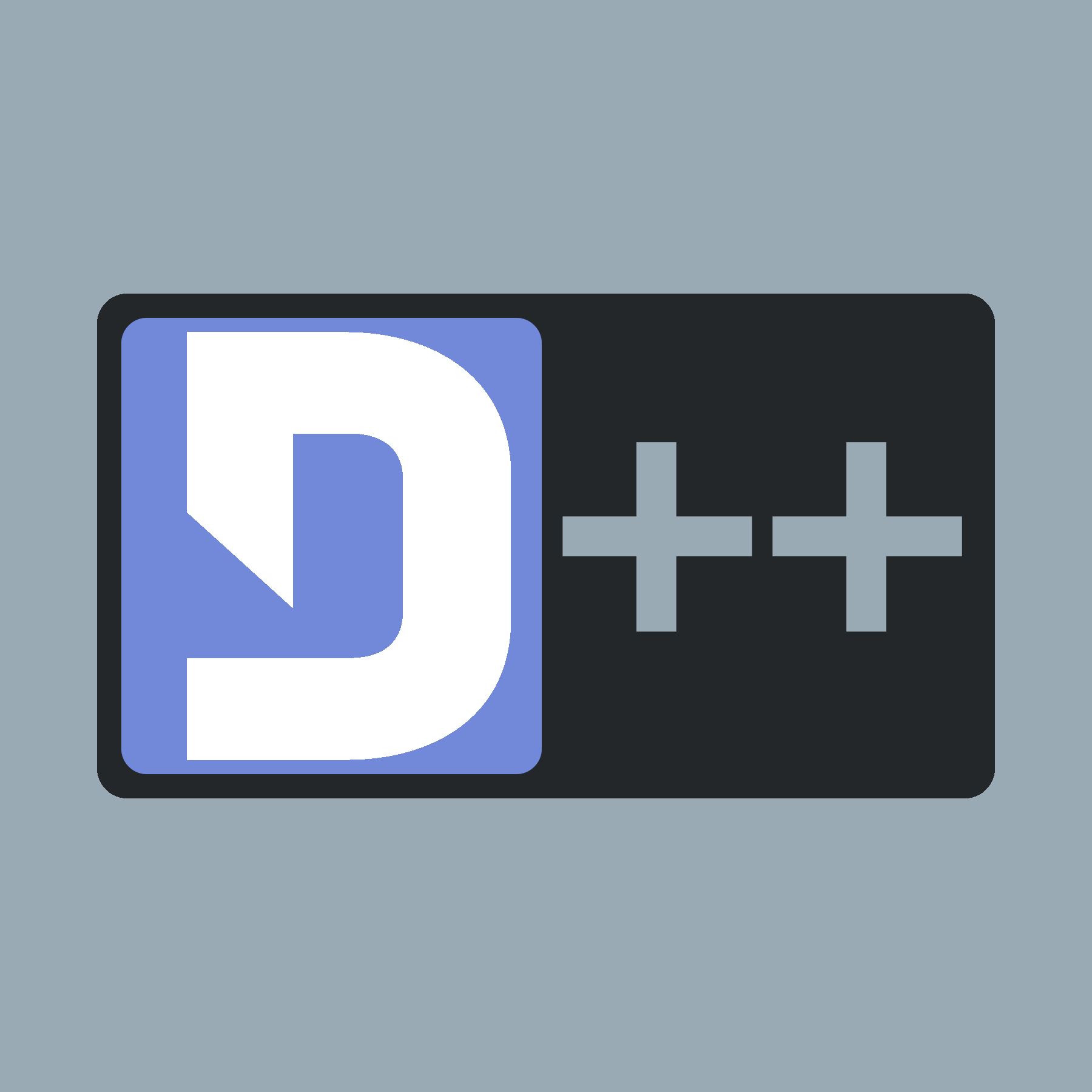 |
D++ (DPP)
C++ Discord API Bot Library
|
doas, along with make install.Since the project uses CMake, you'll need to install it! If you don't have it, you can do the following:
pkg_add cmakeIf you wish to use voice support, you'll need to do the following:
pkg_add libsodium opus pkgconfcmake -B ./build cmake --build ./build -j8
Replace the number after -j with a number suitable for your setup, usually the same as the number of cores on your machine. cmake will fetch any dependencies that are required for you and ensure they are compiled alongside the library.
cd build; make installIf you want to install the library, its dependencies and header files to a different directory, specify this directory when running cmake:
cmake .. -DCMAKE_INSTALL_PREFIX=/path/to/installThen once the build is complete, run make install to install to the location you specified.
Once installed to the /usr/local directory, you can make use of the library in CMake, without linking to a folder! You can't use this with clang++, nor g++, as OpenBSD seems to be broken on this end, so your only option from here is to use CMake. This isn't a bad thing, as we recommend people to use CMake anyways!
Have fun!