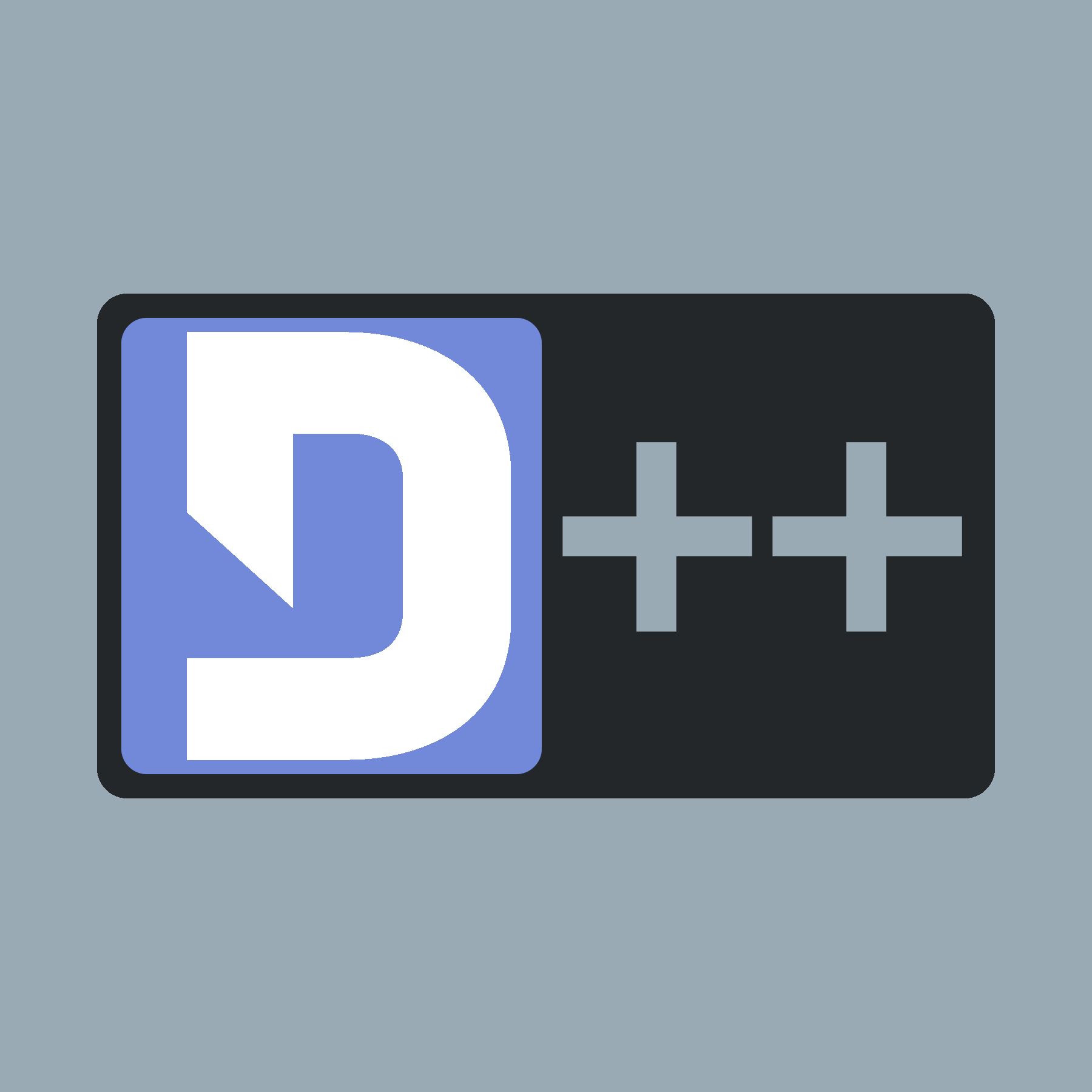 |
D++ (DPP)
C++ Discord API Bot Library
|
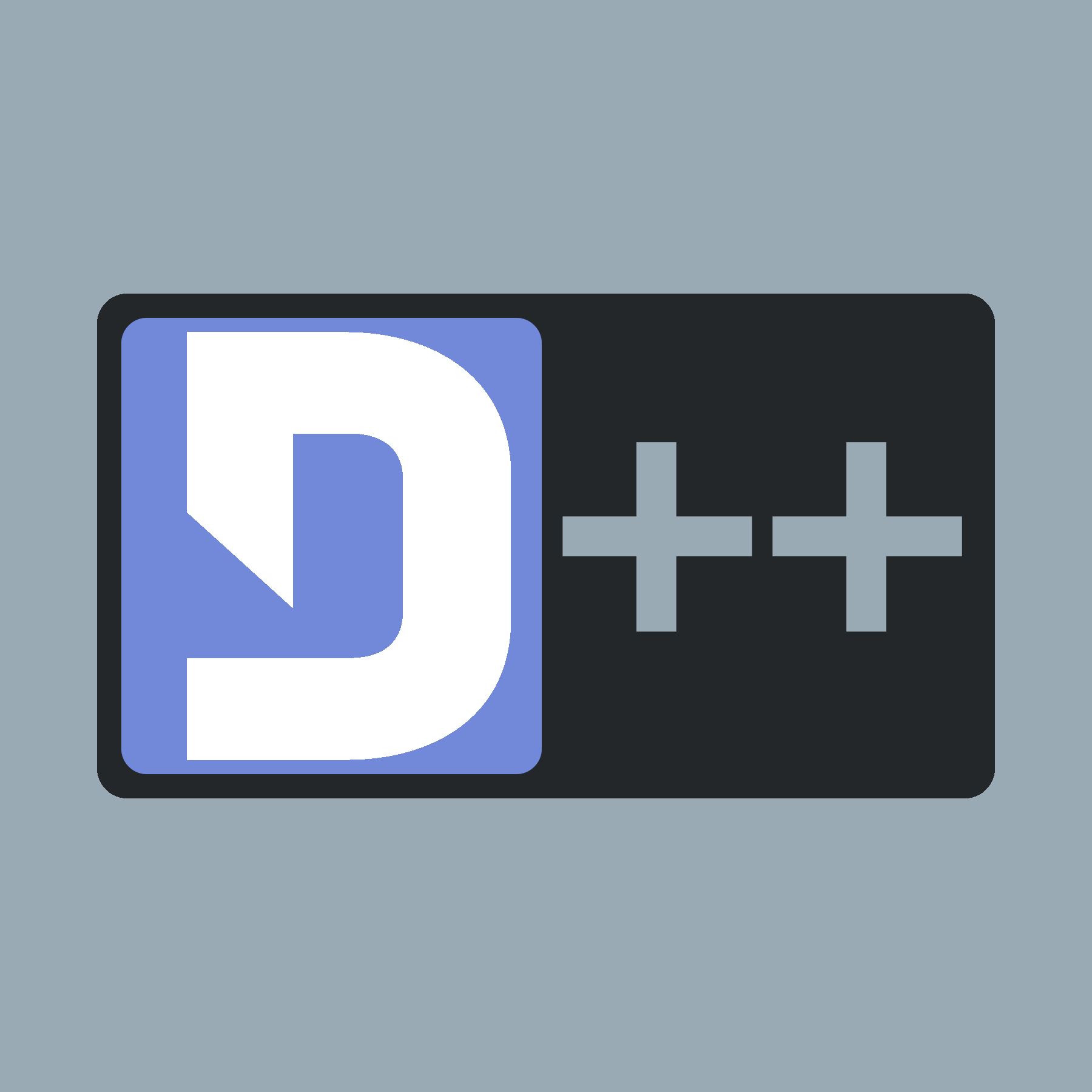 |
D++ (DPP)
C++ Discord API Bot Library
|
Open up CLion and open the folder for your bot. You may notice that CLion will start doing the whole CMake process and it will create a folder called cmake-build-debug, this is normal so don't be alarmed! It is just CLion registering all the CMake stuff so it can build and give you auto-suggestions.
Now, you can open your main.cpp file. If you have code there, then you're one step ahead! If not, copy and paste the following example program in the main.cpp and set your bot token (see Creating a Bot Token). Here's how your main.cpp file should look:
#include <dpp/dpp.h> const std::string BOT_TOKEN = "add your token here"; int main() { dpp::cluster bot(BOT_TOKEN); bot.on_log(dpp::utility::cout_logger()); bot.on_slashcommand([](const dpp::slashcommand_t& event) { if (event.command.get_command_name() == "ping") { event.reply("Pong!"); } }); bot.on_ready([&bot](const dpp::ready_t& event) { if (dpp::run_once<struct register_bot_commands>()) { bot.global_command_create(dpp::slashcommand("ping", "Ping pong!", bot.me.id)); } }); bot.start(dpp::st_wait); }
Now, you can go ahead and hit the green "Run" button in the top-right to run the bot.
Congratulations, you've successfully set up a bot!
If you're stuck, come find us on the official discord server! Ask away! We don't bite!